Every-time you shop at Amazon.com, Amazon will donate a part of your order amount to Divine Art of Yoga ashram.
It will cost you nothing, as your order total will remain the same. Amazon donates 0.5% of the price of your eligible AmazonSmile purchases to Divine Art of Yoga ashram.
To start – You must activate the Amazon SMILE program. (takes about 2 minutes), Select Divine Art of Yoga as your selected non-profit, and thereafter start your shopping at smile.amazon.com.
Step 1 : Activate this free program –
Visit http://smile.amazon.com, and login to your account.
Search and select “Divine Art Divine Art Of Yoga Center” in Diamond bar, CA as your chosen non-profit to donate to.
That’s it. Sign up is complete.
Step 2: Use Amazon Smile URL links to purchase –
Once you have signed up – You Must start your shopping at smile.amazon.com.
If you order from amazon.com links (without SMILE), Amazon does not donate from that purchase.
So it is very important to make sure you are buying from SMILE.AMAZON.com, and not just AMAZON.com
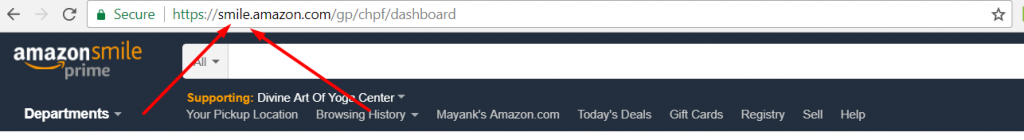
We recommend Bookmarking https://smile.amazon.com and visit this page Before you browse and/or purchase anything on amazon.
You can also – just type in Smile. in front of any amazon page. For example. http://amazon.com/product-url, just type in http://smile.amazon.com/product-url and that is it.
Chrome and Firefox Users
If you use browser like Chrome (recommended) or Firefox – you can install the following extensions and they will do this for you automatically! You will not have to remember to go to Smile. each time, as this browser plugin forwards it for you on that computer.
Chrome
https://chrome.google.com/webstore/detail/smile-always/jgpmhnmjbhgkhpbgelalfpplebgfjmbf?hl=en
Firefox
https://addons.mozilla.org/en-US/firefox/addon/amazon-smile/?src=api
To make sure this is working –
Visit https://smile.amazon.com/gp/chpf/dashboard
and ensure Divine Art of Yoga Center , Location: Diamond Bar, CA. Has been selected.
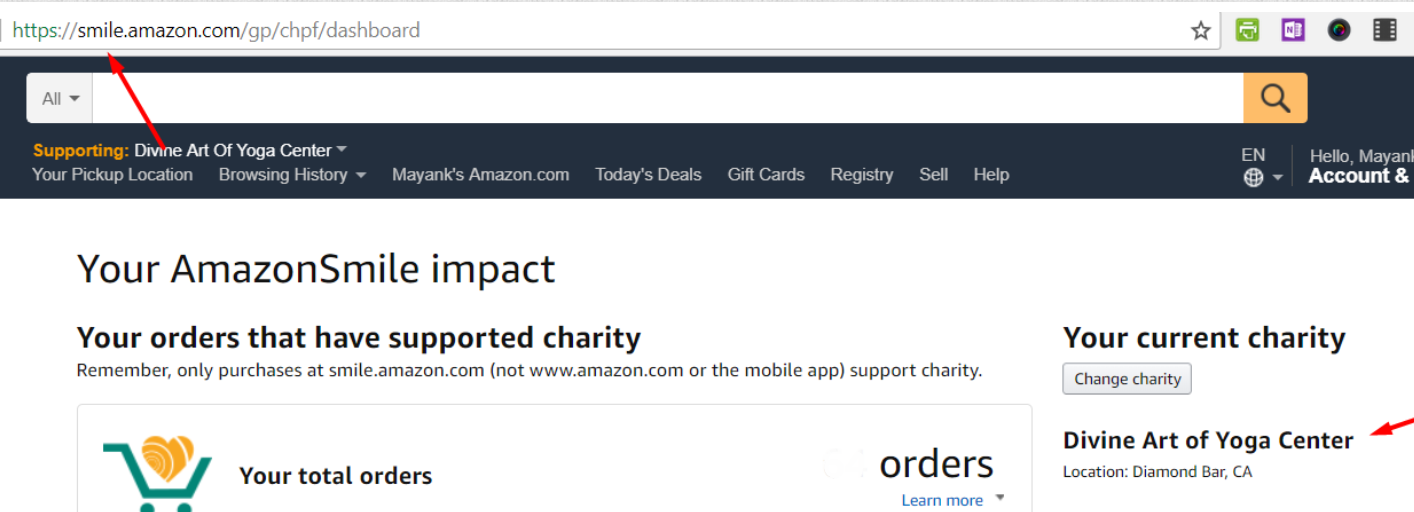
Advanced Users – Using Amazon App
Do you use Amazon app to order products on the go?
Unfortunately, Amazon App does not support Smile Donations. There are two workarounds that we can do –
First Option – Use smile.amazon.com from your mobile browser (instead of using the Amazon app).
Second Option – Add items in Cart, but check out from Desktop with Smile URLs.
FAQs
Q: I forgot to use Smile URL, should i talk to Amazon support and ask them to make my order an Smile order.
A: Amazon’s policies strictly prohibit their agents to convert amazon order to smile orders. They will recommend you cancel your order (at no cost) and re-order using Smile URL.
Q: Do i have to be an Amazon Prime member?
A: No, you do not have to be a Prime member.
Q: Where can i learn more about Amazon Smile program?
A: Please visit Amazon Smile FAQ’s.

